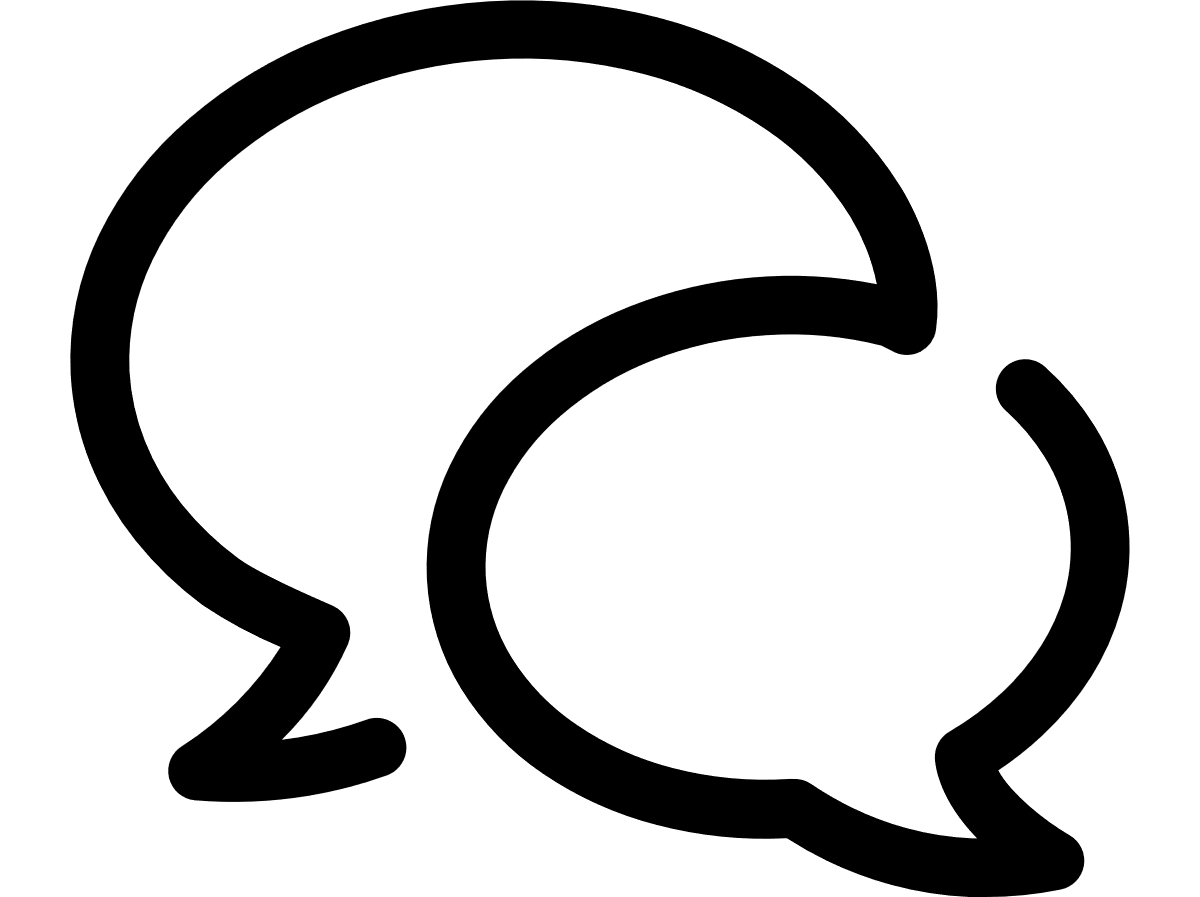VTR help for Standard Customer Users
Analysing your spend
One of the key elements of understanding telecom expense needs is analysing and tracking spend—where and how is budget being spent? VTR provides dynamic reporting on high level views such as total spend, number of calls, or call duration and then offers drill down to analyse spend by location, inventory by service type, and other details over the past two years.
- duration = minutes
- spend = currency
- units = number
- volume = megabytes
You can view any of the following detailed reports:
- Review spend analysis by period: Including breakdown by duration, spend, units, or volume for the user set and time period you choose.
- Analyse spend trends by time period: Including weekly, monthly, and quarterly trending.
- Analyse bill details for the selected data set: Including a table of call details, including charge and analysis codes, for the selected user set.
- Review Red minimum spend analysis: Including a graph that displays the minimum and spent amounts, as well as months elapsed out of the contract length.
- Analyse Vodafone Usage Manager data: Including weekly, monthly, and quarterly VUM alerts.
- Analyse unbilled usage for the selected data set: Including unbilled usage details for the selected user set.
- Analyse data roaming usage for the selected data set: Including data roaming usage details for the selected user set.
Account Name: The primary account name associated with the account. For central billing accounts, it represents the legal entity name, as referenced on the invoice. For all the other types of accounts, it represents the global account name.
Can't find what you're looking for?
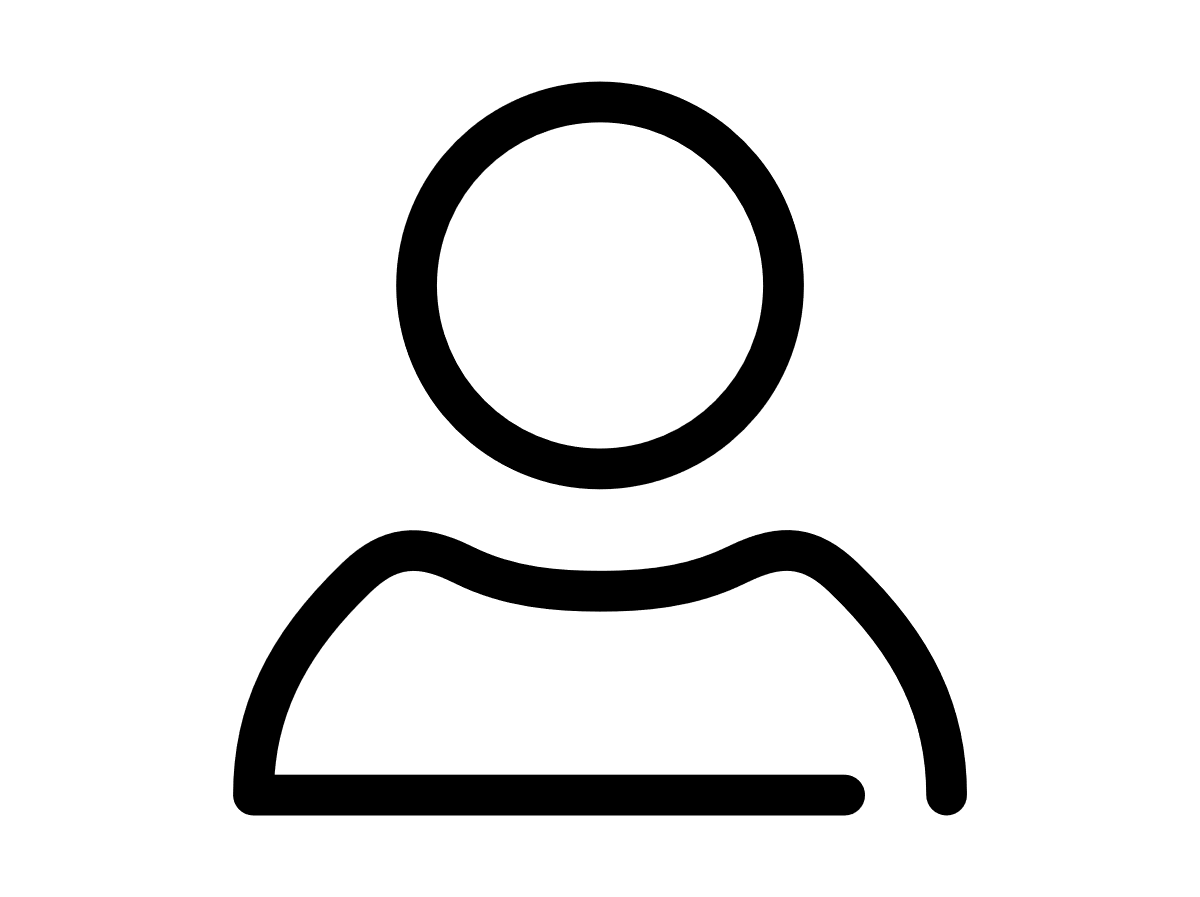
Your VTR administrator
Talk to the VTR administrator in your company. They understand your system best.
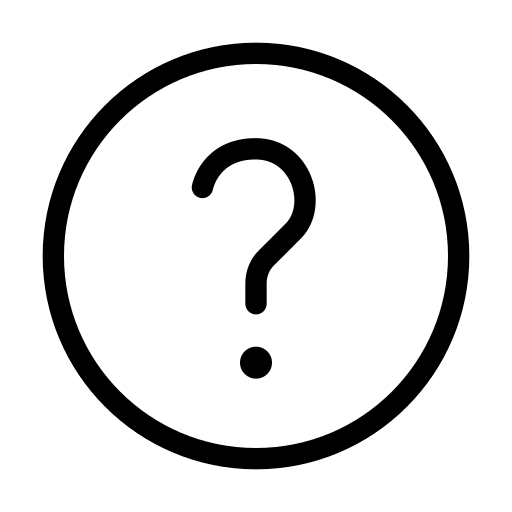
FAQs
Answers to your questions and solutions to any issues.
FAQs