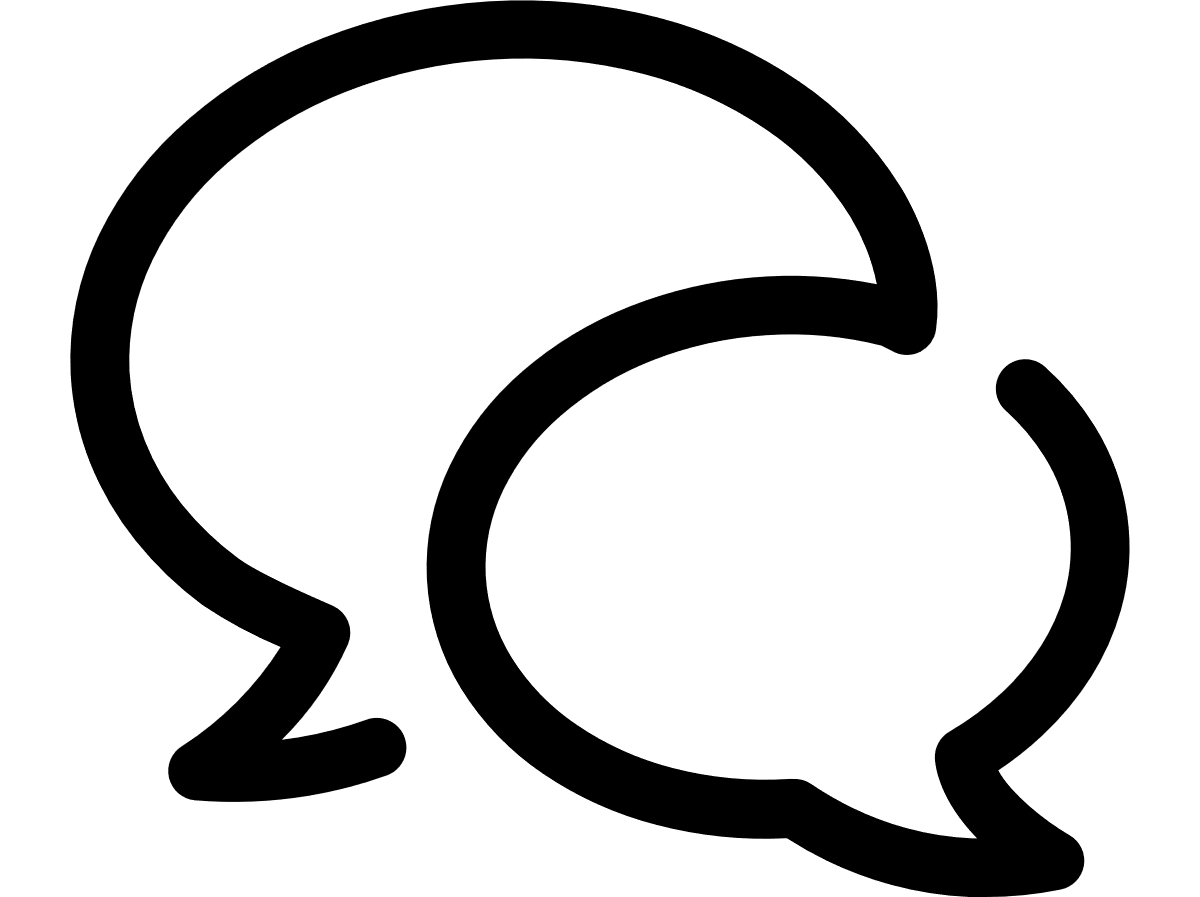VTR help for Standard Customer Users
Analyse bill details for the selected data set
Once daily, VTR sends an email notification about invoices that were loaded into the system over the past 24 hours. You will receive this invoice notification email for all accounts to which you have access.
You can view details of those invoices in the Bill details tab on the Analysis page. Bill details displays a table of call details for the filtered set of data and time period.
- On the VTR menu, click Analysis.
- On the Analysis page, click Filter and choose the location and time period you want to view. You may filter all the way to the Service Owner for the finest granularity of details. See Filter the analysed spend data set.
- At the top of the page, click Bill details. VTR displays an itemized version of your bill:
- Review the following information:
- Account number: The identifier of the account on which the invoice was billed.
- Invoice date: The date on which the invoice was issued.
- Invoice number:The identifier of the bill on which the service appears.
- Item type: The charge category. For details, see Definition of spend types.
- Item sub-type: The charge subcategory. For details, see Definition of spend types.
- Item name: A description of the charge
- Amount: The total charge for the service.
- Chargeable: An indicator that the call detail record is chargeable.
- Currency: The currency type in which the charge was calculated.
- Duration (mins): The total number of minutes used. Does not apply when viewing details on the Organization.
- Volume: The total data used, measured in gigabytes. Does not apply when viewing details on the Organization.
- Number of calls: The total number of call detail records identified as ‘calls’. Calls where there is no charge have been excluded from the count.
- To export this data, see Export spend details.
- To view more details, click the Check / Uncheck All button, select/clear all fields with one click, or drop down the Choose columns list and select any of the following:
- Called number: The destination service number.
- Called or calling country: The destination country of the call.
- Calling number: The service number that placed the call.
- Conference id: The conference number attached to the service.
- Contract id: The identification number of the contract for services provided on this invoice.
- Custom attribute 1-4: Primarily populated by the Gemini feed, but can be edited, if the VCO (UK Only) on the account is false. Otherwise, these fields will be disabled from editing.
- End date: The date on which the billing cycle ends.
- Invoice label: The identifier on a charge for a Vone RED zone tariff charge type.
- Percentage charged: At what percentage the service was charged: 100% is fully charged; 0% is free.
- Plan Name: Name of the plan with which the usage item is associated, for example "Voice Calls Pack." If the data is not a usage item, then this column is blank.
- Product: The plan package.
- Roam country: The country in which the roaming charges were applied.
- Roam network: The roaming network.
- Service number: The service number being charged.
- Source Country: Country where the data usage and calls were made.
- Source Network: Network operator that raised the data usage and call charge.
- Start date: The date on which the billing cycle starts.
- Sub-account: The non-billable account.
- Subscriber cost centre: The cost centre of the subscribers, particularly for conferencing services.
- Subscriber first name: The first name of the service subscriber, particularly for conferencing services.
- Subscriber last name: The last name of the service subscriber, particularly for conferencing services.
- Target Country: Country to which the call was made or data was used for.
- Target Network: Network operator the subscriber used when receiving a call.
- Tariff type: The rate category applied to the charge.
- Usage date: The date of the spend.
- Usage time: The time of the usage, displayed in hh:mm:ss format.
- User email: The email address of the service owner.
- User ID: User associated with the service. Used to aggregate all RED services to a single user.
- VGE code: The internal billing code. For details, see the Definition of spend types.
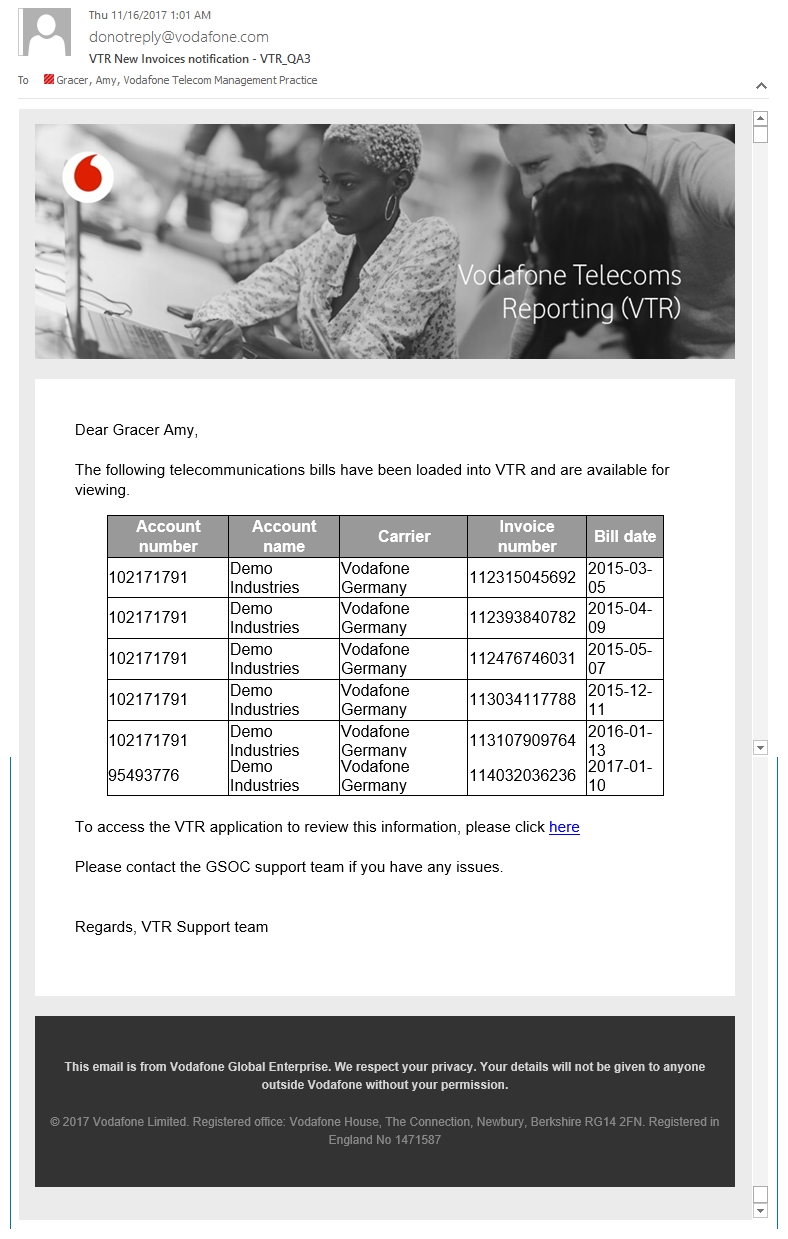
Can't find what you're looking for?
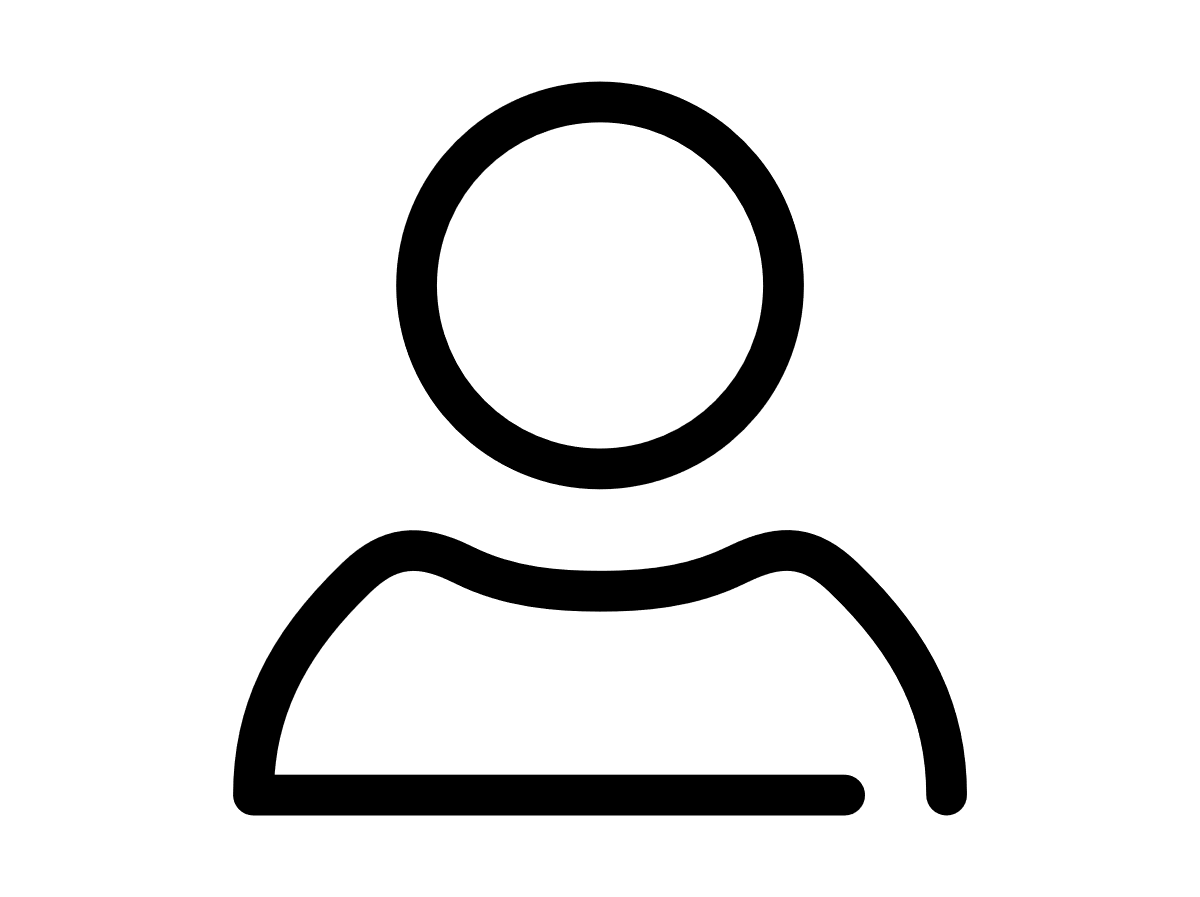
Your VTR administrator
Talk to the VTR administrator in your company. They understand your system best.
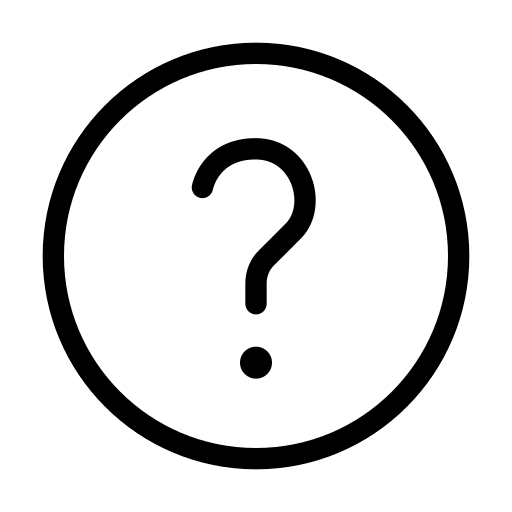
FAQs
Answers to your questions and solutions to any issues.
FAQs