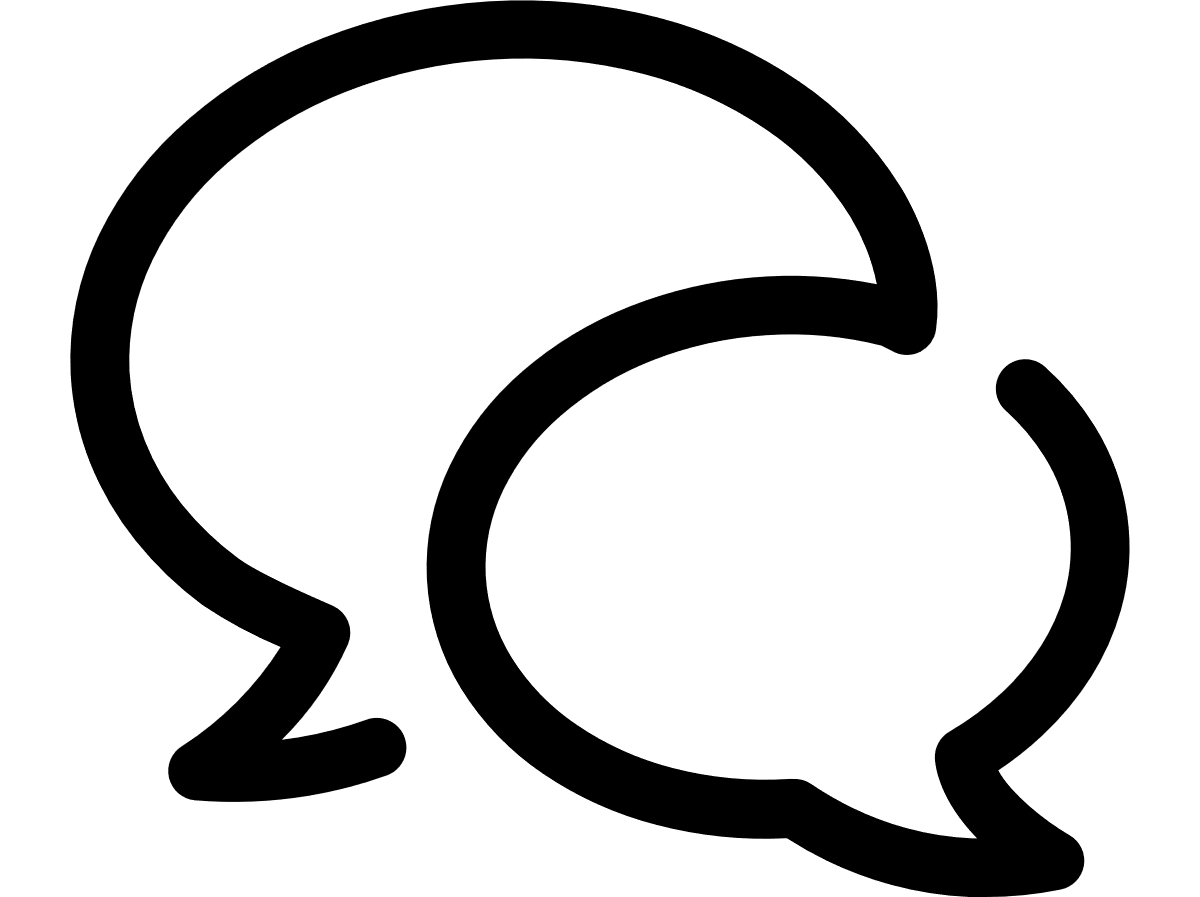VTR help for Standard Customer Users
Remove a scheduled report job
You can remove a scheduled report job. The job will be cancelled and all the information about the job lost. If you want to keep the report schedule, but suspend it temporarily, you may deactivate it. See Deactivate a report job.
Can't find what you're looking for?
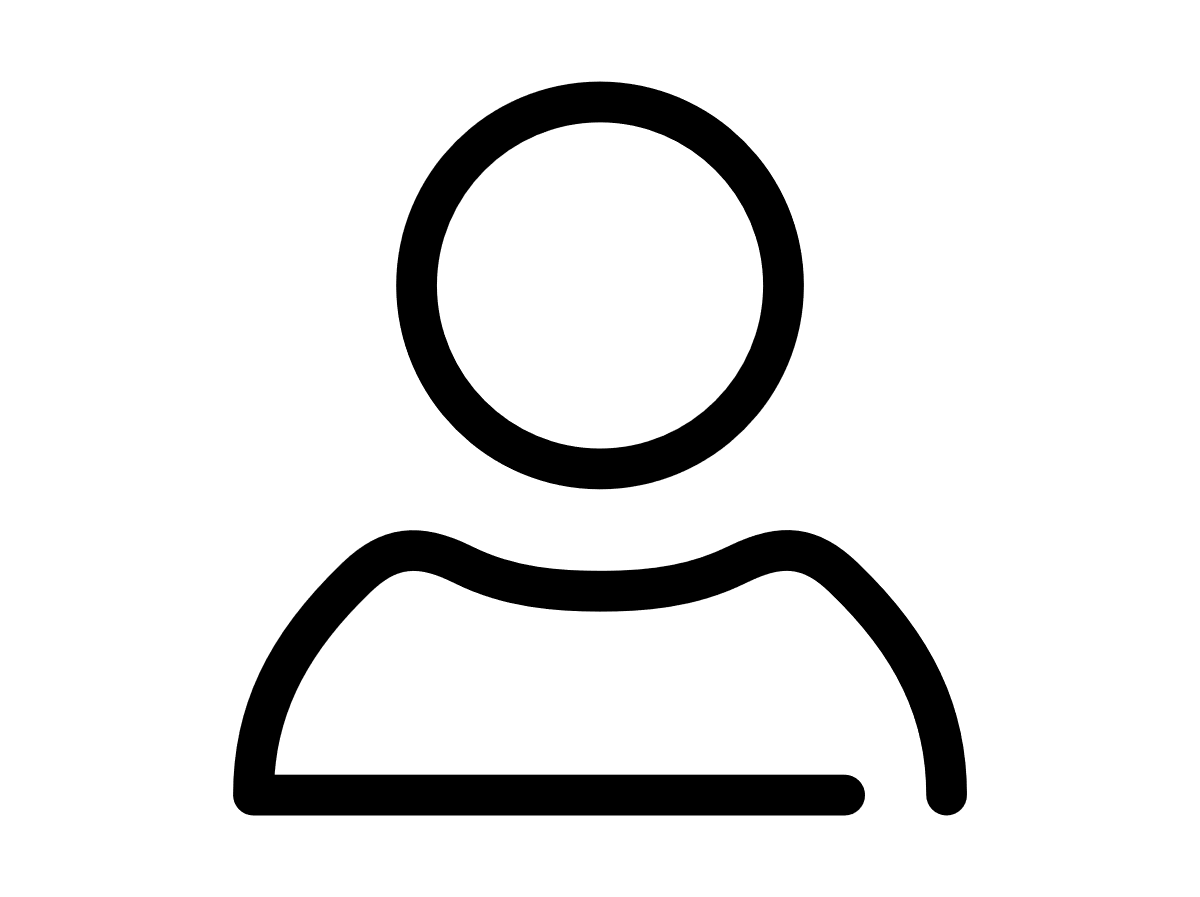
Your VTR administrator
Talk to the VTR administrator in your company. They understand your system best.
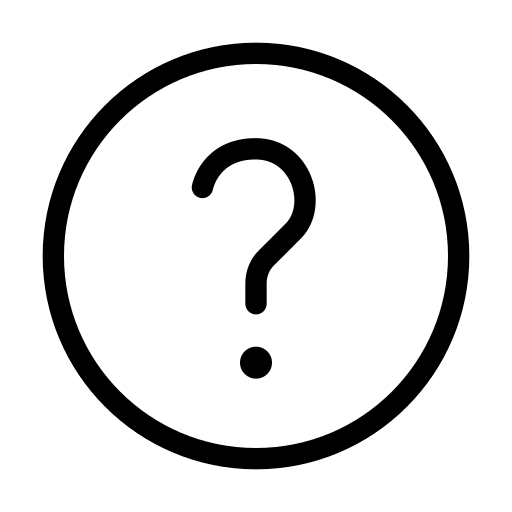
FAQs
Answers to your questions and solutions to any issues.
FAQs