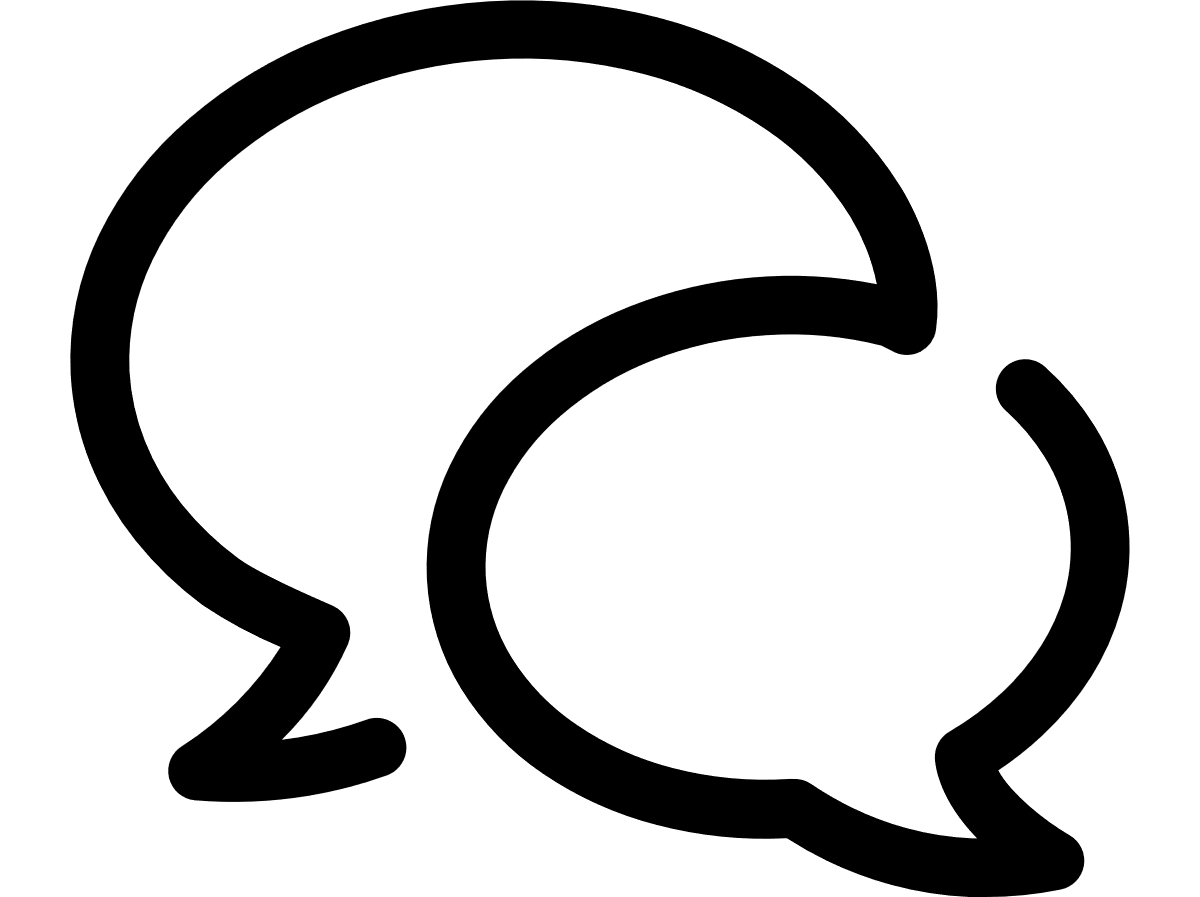VTR help for Standard Customer Users
View a scheduled report's run history
- On the VTR main menu, click Reporting, and then click the Scheduling tab.
- In the last column of the report you want to edit, click the details link.
- On the Job Details page that appears click the Job history tab.
- Review the following details about the selected scheduled report job:
- Last run date/time: Last date and time the job ran. If it is a new job, then Never.
- Status: Whether the job was Successful, Failed, or Never Run. If Never Run, then the job has either not yet started or it is in progress.
- Next scheduled run date/time: The next date and time the job is scheduled to run.
- To close the pop-up, click the X in the title bar.
Can't find what you're looking for?
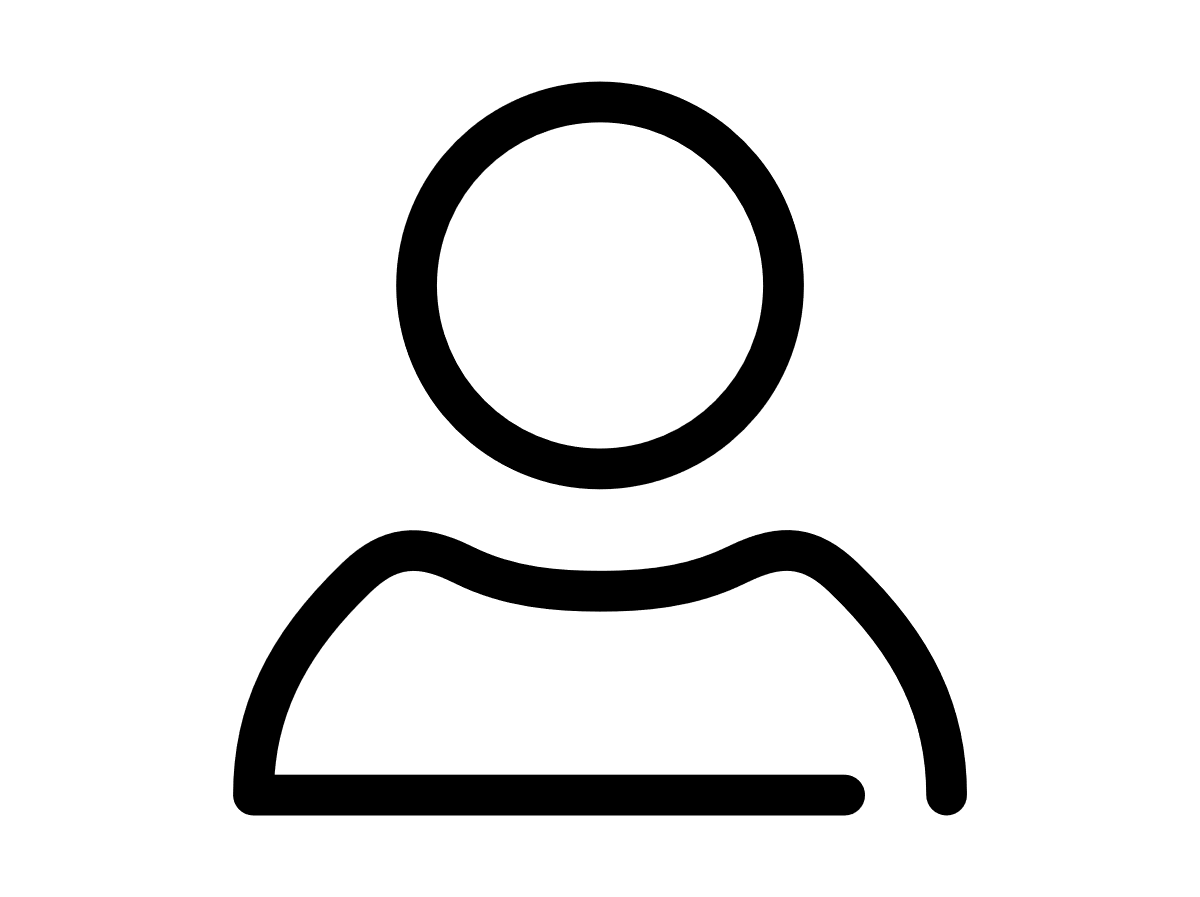
Your VTR administrator
Talk to the VTR administrator in your company. They understand your system best.
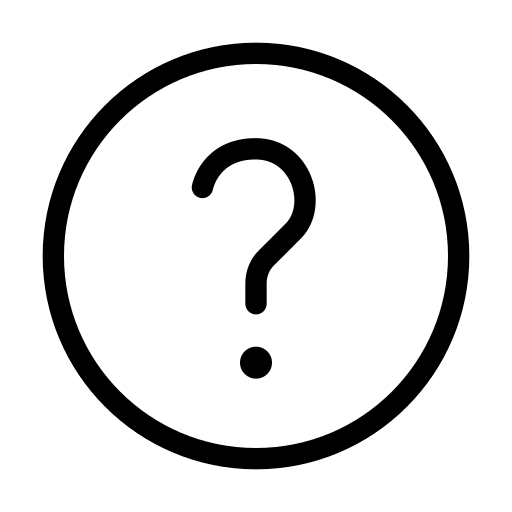
FAQs
Answers to your questions and solutions to any issues.
FAQs