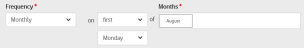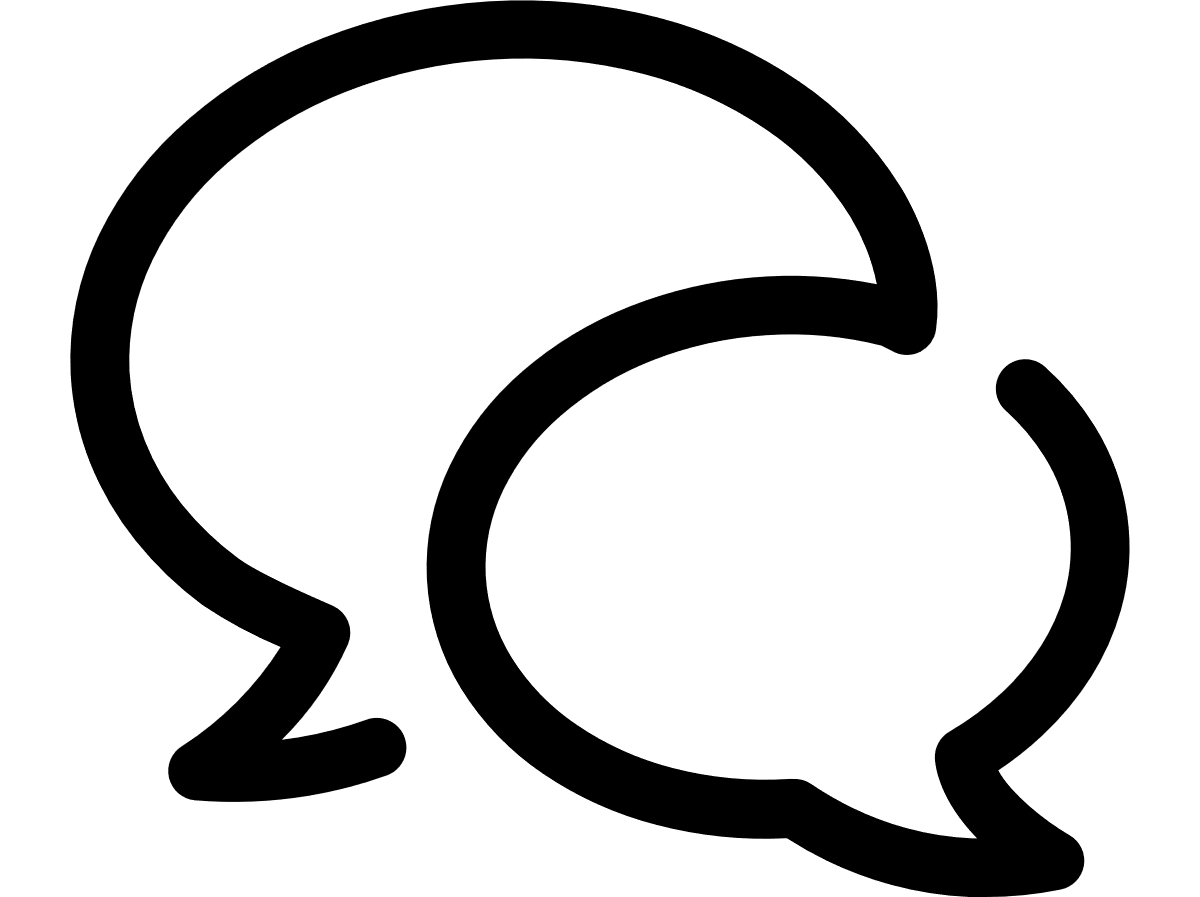VTR help for Standard Customer Users
Add a new scheduled report job
You schedule a report to run on a regular basis. When you schedule reports, VTR runs the report, exports the data to the format you choose, and emails it to the specified recipients.
You can schedule summary reports to see the ongoing status of your telecom spend and usage. You should run detailed reports on an ad-hoc basis only, as these reports can be very large and could overwhelm your email server. To keep file sizes reasonable, VTR exports and emails only the first 30,000 records of any scheduled report.
To schedule a report
- On the VTR main menu, click Reporting, and then click the Scheduling tab.
- Above the jobs table, click the Add button.
- On the report schedule pop-up that appears, specify the job details and recipients.
- In the Job details tab, drop down the Report name list, and choose the report that you want to run on a schedule.
- Customer Profile Report
- High Cost Calls Report
- IoT Spend & Usage by Country Report
- IoT Spend & Usage by CSP Report
- Long Duration Calls Report
- Portal Users Report
- Premium Numbers Report
- Red Spend & Usage Detail Roaming Report
- Red Spend by Zone Report
- Red Spend Trend by Bundle Report
- Spend & Usage Chargeback Detail Report
- Spend & Usage Chargeback Summary Report
- Spend & Usage Detail - Voice only Report
- Spend & Usage Detail Report
- Spend & Usage Summary Historical Report
- Spend & Usage Summary Report
- Spend by Location Report
- Top N Calls Report
- Top N Data Usages Report
- Top N Users Report
- Unbilled Usage Detail Report
- Unbilled Data Roaming Report
- Unbilled Data Roaming SMS Warning Report
- VUM App Status Summary History Report
- VUM Data Usage by Zones
- VUM Registration Status Report
- VUM Summary Report
- VUM Top Alerts Report
- Zero Usage Report
- In the Report job name box, type a name to help you identify this report job.
- The Conditional box is only displayed in case the Unbilled Usage Detail Report is selected. This feature allows the scheduling of a report based on certain conditions. You only receive the email in case the condition is met and it only includes the list of services with the selected criteria, therefore the content of the report is also filtered on the specified condition. Multiple schedules can be created based on a specific condition. Select Yes to choose the conditions of running this report:
- Condition field: Drop down the list and choose one of the following options: Data Roaming Zone 4 (GB) or Data National (GB).
- Greater than value: Select the GB value that will trigger the job. Decimal values are allowed.
- Drop down the Frequency list and choose how often you want to run the report:
- Never: The report job will be created, but the job will be inactive.
- Once: The job will run only one time on the Start date you select.
- Daily: Type the daily interval in the Every N days box.
- Weekly: Type the weekly interval in the Every N weeks box, and then drop down the Days list and choose the day of the week on which you want to run it.
- Monthly: Drop down the on list and choose one of the following options:
- first, second, third, fourth, last: you schedule VTR to run the report every first, second, third, fourth or last day of the month you indicate. For these options you also need to choose the day of the week when the report will run. For example, you can choose to run the report on the first Monday of the month. Then click in the Months list and choose the month/months during which you want to run the report. To run the report every first Monday of all the months, select All in the Months field.
- end of month you need to select the month/months starting with which you want to receive the scheduled report. You can also select All for Months. VTR runs the report querying data from the first day until the last day of the month before the month/months you selected. You will receive the email with the attached report within the last day of the month and the second day of the following month. For example, if you select to run the report monthly, at the end of the month, in July, you will receive the email on one of the following days: 31st of July, 1st or 2nd of August, with billing data for June.
When scheduling the report, make sure the invoice will have been issued before the date that you select for the report run. - Under Start date, click the calendar, and then choose the date to begin running the job, then set the time to run the report by clicking the up and down arrow buttons above and below the hour and minute boxes.
- If you want to schedule an End date, choose that last date in the End date box.
- Drop down the Format list and choose the file format in which you want the report delivered, such as CSV or Excel.
- In the Subject line box, type the subject line for the emailed report.
- Click on the Recipients tab.
- Click in the Begin typing to search for user box, and type as much of the name or email address you know. VTR will drop down a list of matching names. Click one, and then click Add. You may email reports to VTR users or contacts.
- Repeat that last step until you have added all the people you want to receive the emailed report.
- Click Submit.
You have the following choices. For more information about any report, see Available reports.
Can't find what you're looking for?
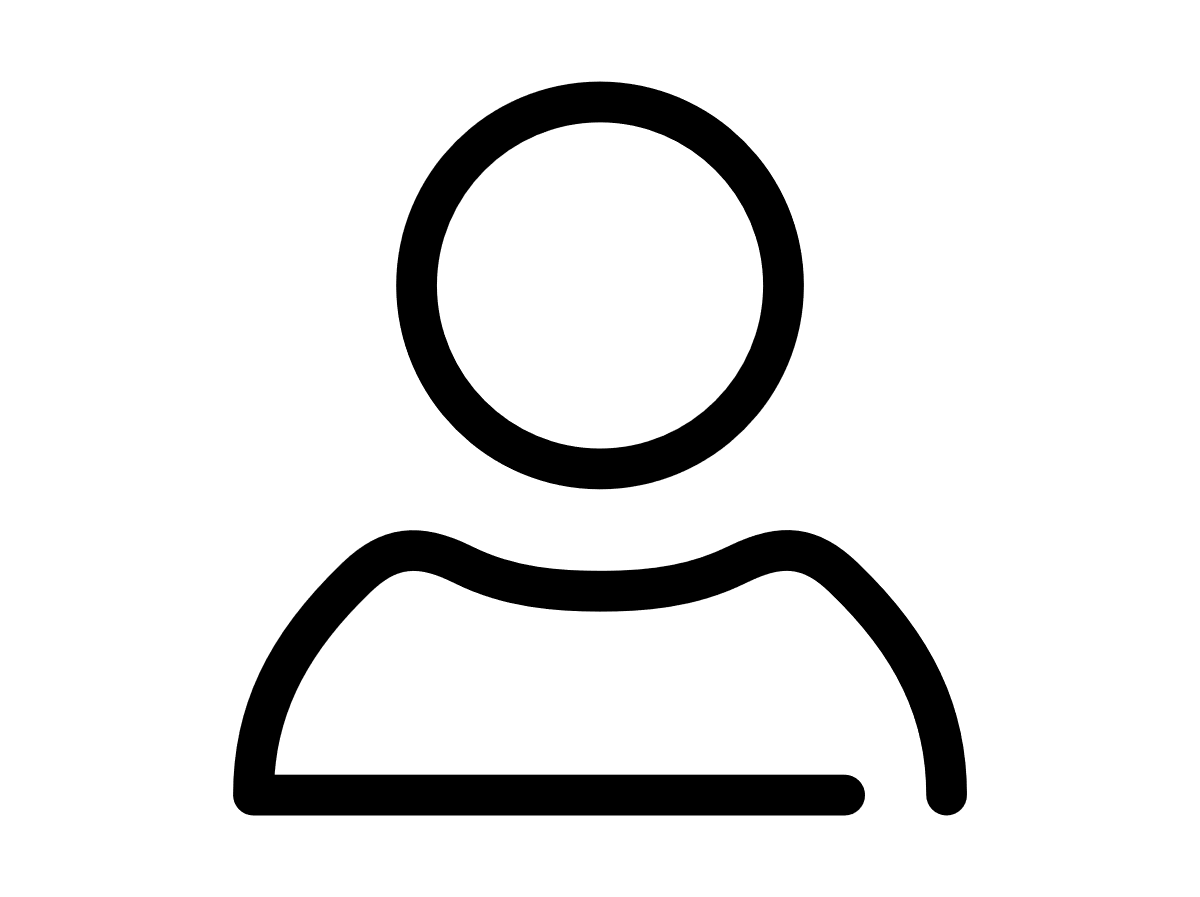
Your VTR administrator
Talk to the VTR administrator in your company. They understand your system best.
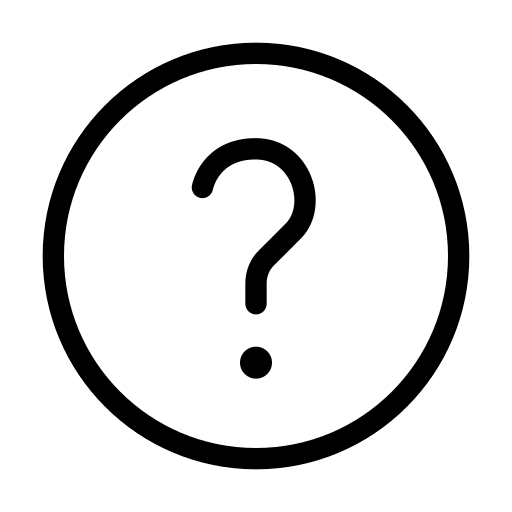
FAQs
Answers to your questions and solutions to any issues.
FAQs