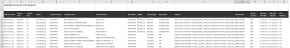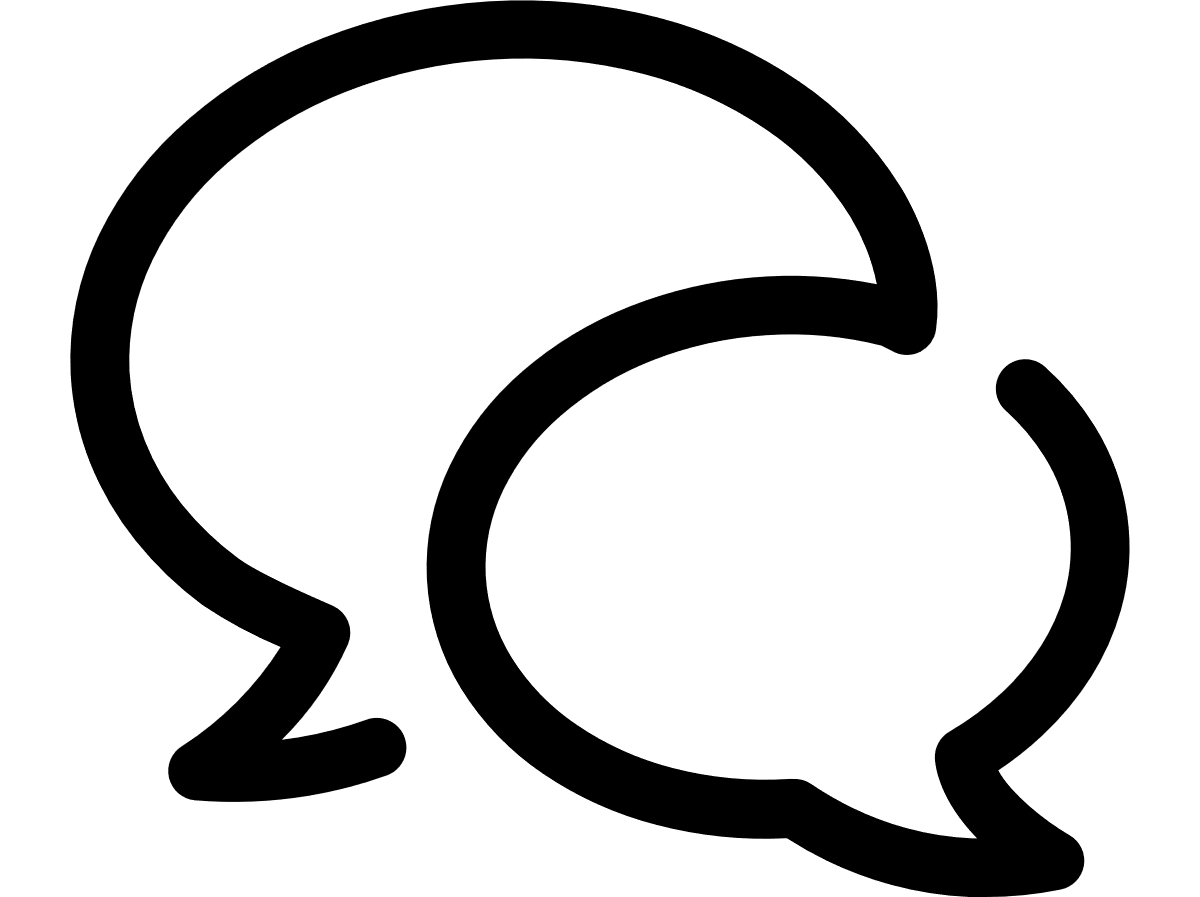VTR help for Standard Customer Users
Global Account List Report
The Global Account List Report displays a list of account information across all customers. The report is similar to the Global Portal Users Report, except that it doesn't contain user information, just account information. This report will be generated weekly (though the frequency can be modified via the back-end in the future, if necessary).
The Global Account List Report is accessible only to L2 and L3 Support Administrators and will be sent by email with the subject line Weekly VTR Global Account List Report, which contains an XLSX attachment. The email body will contain the text C3 - Vodafone Confidential. The attachment filename will be VTRGlobalAccountListReport_yyyymmdd.xlsx, where the yyyymmdd is replaced with the date the file has been produced. By default, the report will be sorted by Customer name, then Account number in ascending order, and will include only active schemas.
The report contains the following fields:
- Customer name: Schema display name.
- Schema name: Schema name.
- Country code: Standard code for the account country.
- Carrier: The service provider on the account.
- Account number: The ID of the account.
- Company name: The name of the company for the account.
- Account name 1: The primary account name associated with the account.
- OpCo BAN: Opco billing account number that is associated with the invoice account.
- KBAN: The Kenan billing account number, if applicable.
- Product type: The package or product for the account.
- Proposition: The VGE proposition of a product for the account.
- Address: Address 1, city, state, zip, country for the account concatenated together with commas between fields (i.e. PO BOX 1234 CEDEX, FRANCE, BELFORT, 90041, United Kingdom).
- Tax identifier: The tax identifier number.
- Invoice currency: The original currency in which the invoice was generated.
- Latest invoice import date: The invoice import date of the latest invoice.
- Expected next invoice date: Evaluate the Bill cycle end dates of the last 2 invoices to determine the number of months between invoice issuances. Then add the number of months to the last Bill cycle end date.
- Bill cycle start date: The bill cycle start date of the latest invoice.
- Bill cycle end date: The bill cycle end date of the latest invoice.
- CTN masking: Yes|No to indicate that the last four digits of the customer telephone number are replaced with asterisks to ensure privacy.
- E-statement: Yes|No to indicate whether this account has e-statements enabled at account level in Configuration > Accounts. Note that the e-statement option becomes available on the Accounts page only if in Configuration > Customer configuration, the Customer uses e-statements option is set to Yes.
- Use VCO (UK only): Yes|No to indicate if automatically updating services per VCO feed.
- Number of invoices: Total number of invoices available for this account.
- Earliest invoice start date: The invoice start date of the earliest invoice.
- Earliest invoice end date: The invoice end date of the earliest invoice.
- Latest invoice start date: The invoice start date of the latest invoice.
- Latest invoice end date: The invoice end date of the latest invoice.
- Last e-statement date: The date when the last e-statement has been issued.
- Number of active users: Sum of the unique User ID's.
- Number of CTNs: Sum of all unique customer telephone numbers.
- Active: Yes|No, to indicate whether the account is being used in the system.
Can't find what you're looking for?
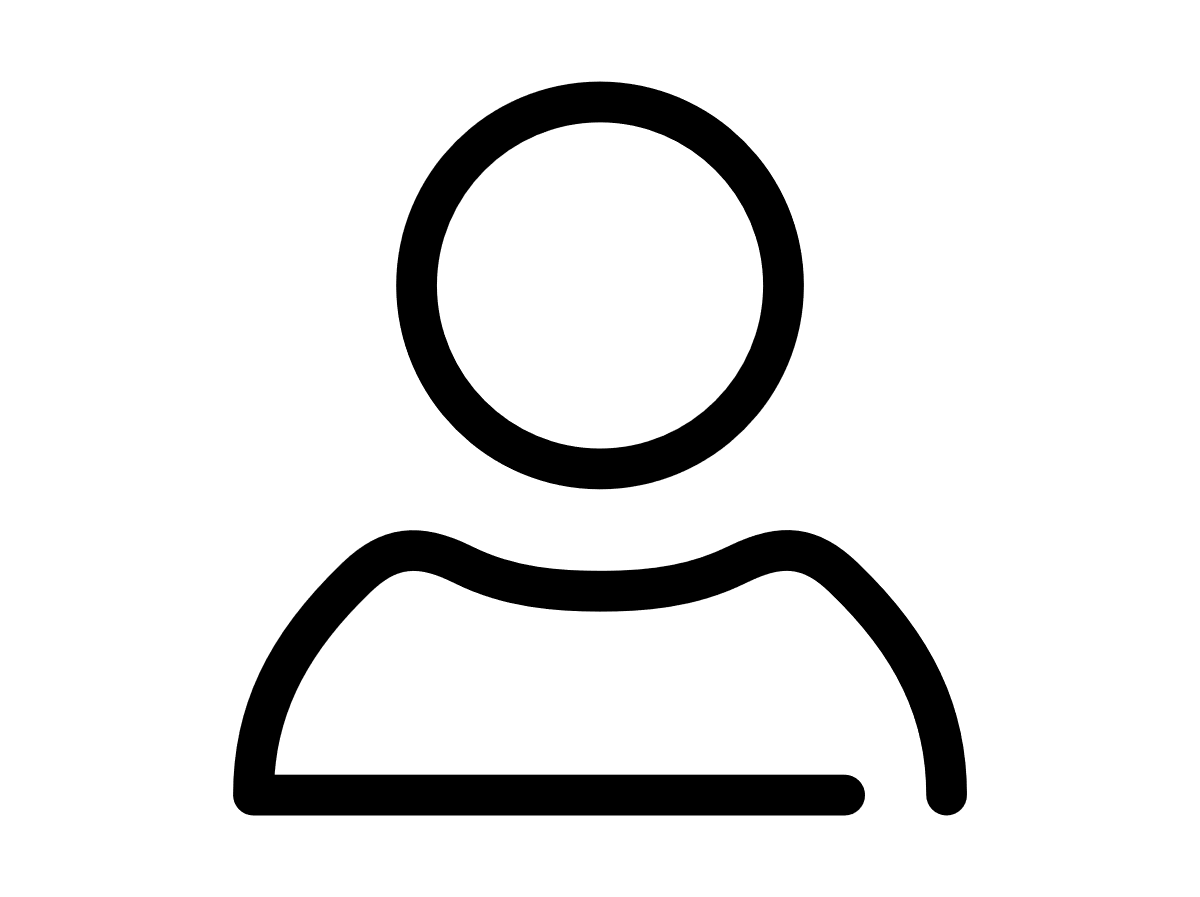
Your VTR administrator
Talk to the VTR administrator in your company. They understand your system best.
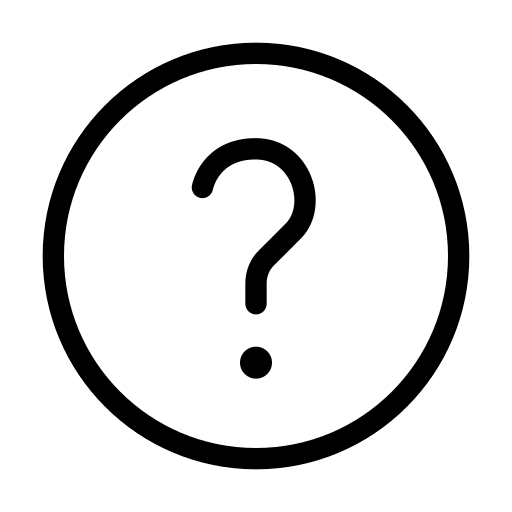
FAQs
Answers to your questions and solutions to any issues.
FAQs