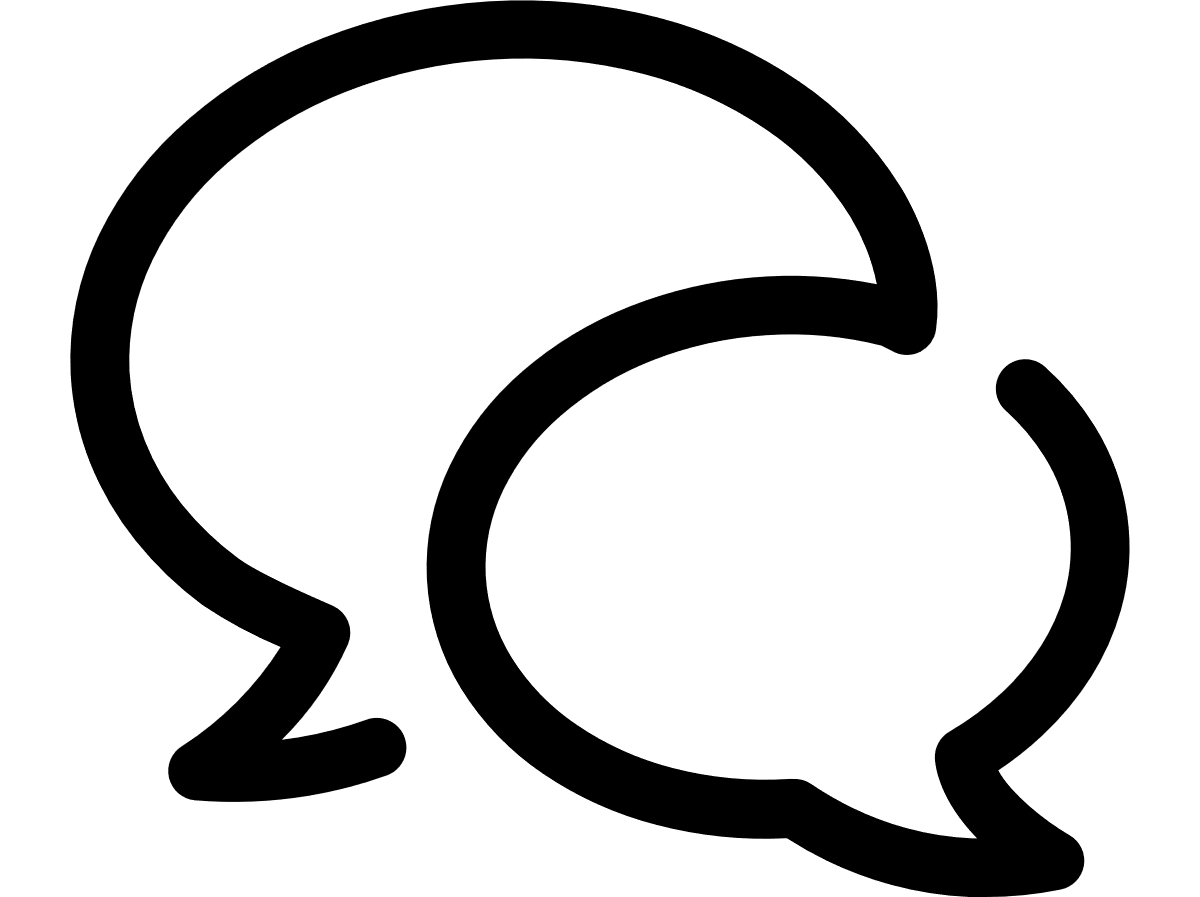VTR help for Standard Customer Users
Report filter operators and advanced options
Report filters default to the most common operators; however, you may modify these operators. Not all operators will always apply to the type of data you are filtering, but you have the following options:
- is ranked last
- is ranked first
- is equal to/ is in
- is not equal to / is not in
- is less than
- is greater than
- is less than or equal to
- is between
- contains any
- contains all
- does not contain
- begins with
- ends with
- is LIKE (pattern match)
- is not LIKE (pattern match)
You also have the option of applying advanced filters.
You can get to advanced filter options by selecting an operator and then clicking the search option on the filter input field.
In the Available section, you can select an operator, and then type a value to the right.
- Starts
- Contains
- Ends
- Is like (pattern match)
Another option is to select a value on the left and then click the left arrow to move the field to the right. Click OK, and then click OK again.
Can't find what you're looking for?
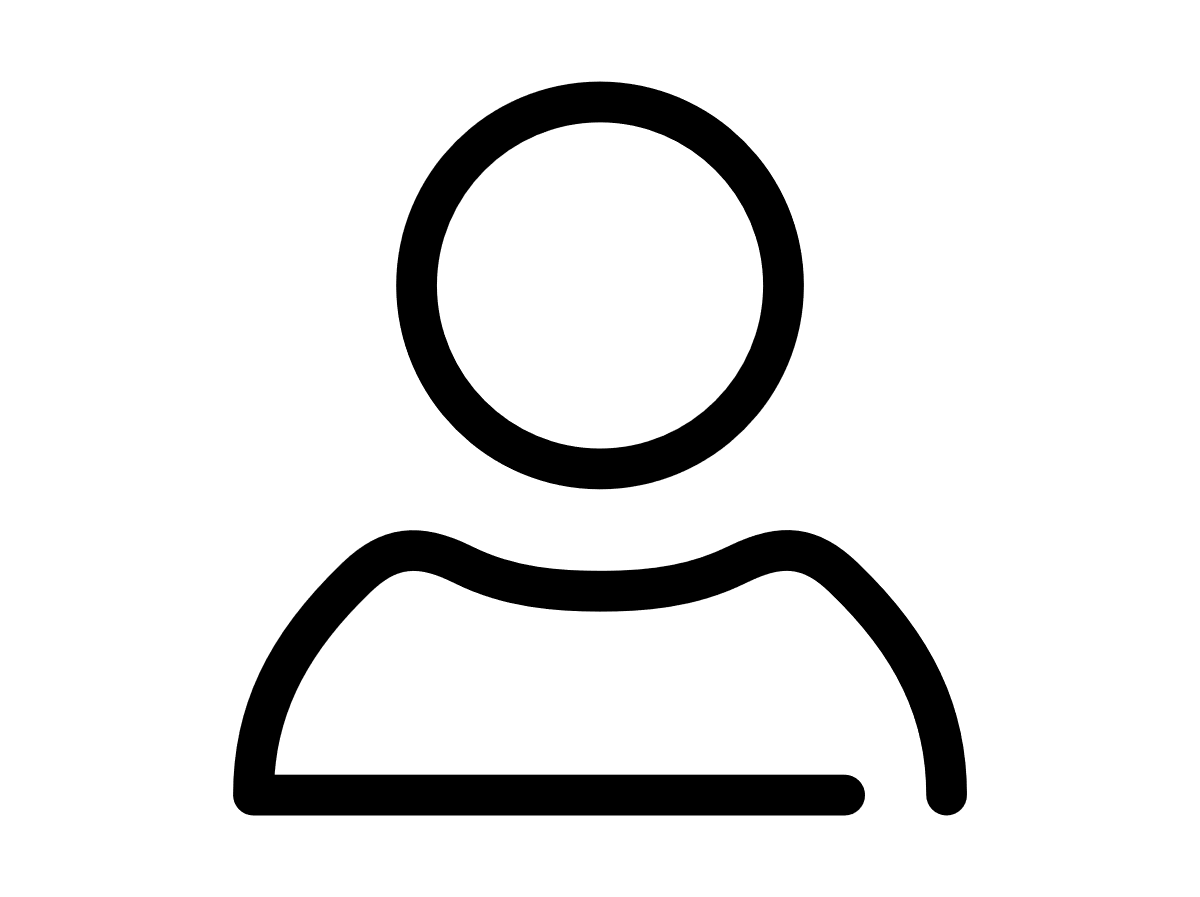
Your VTR administrator
Talk to the VTR administrator in your company. They understand your system best.
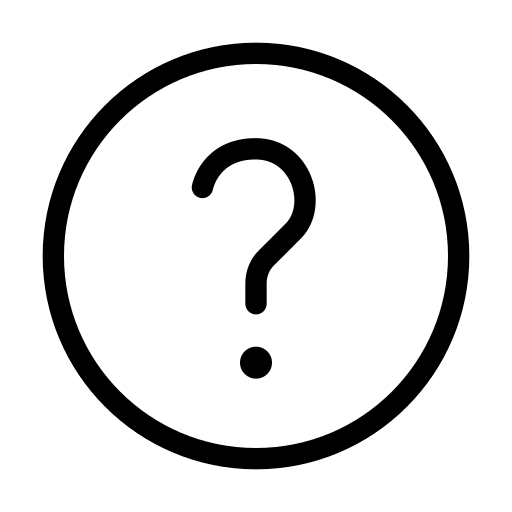
FAQs
Answers to your questions and solutions to any issues.
FAQs