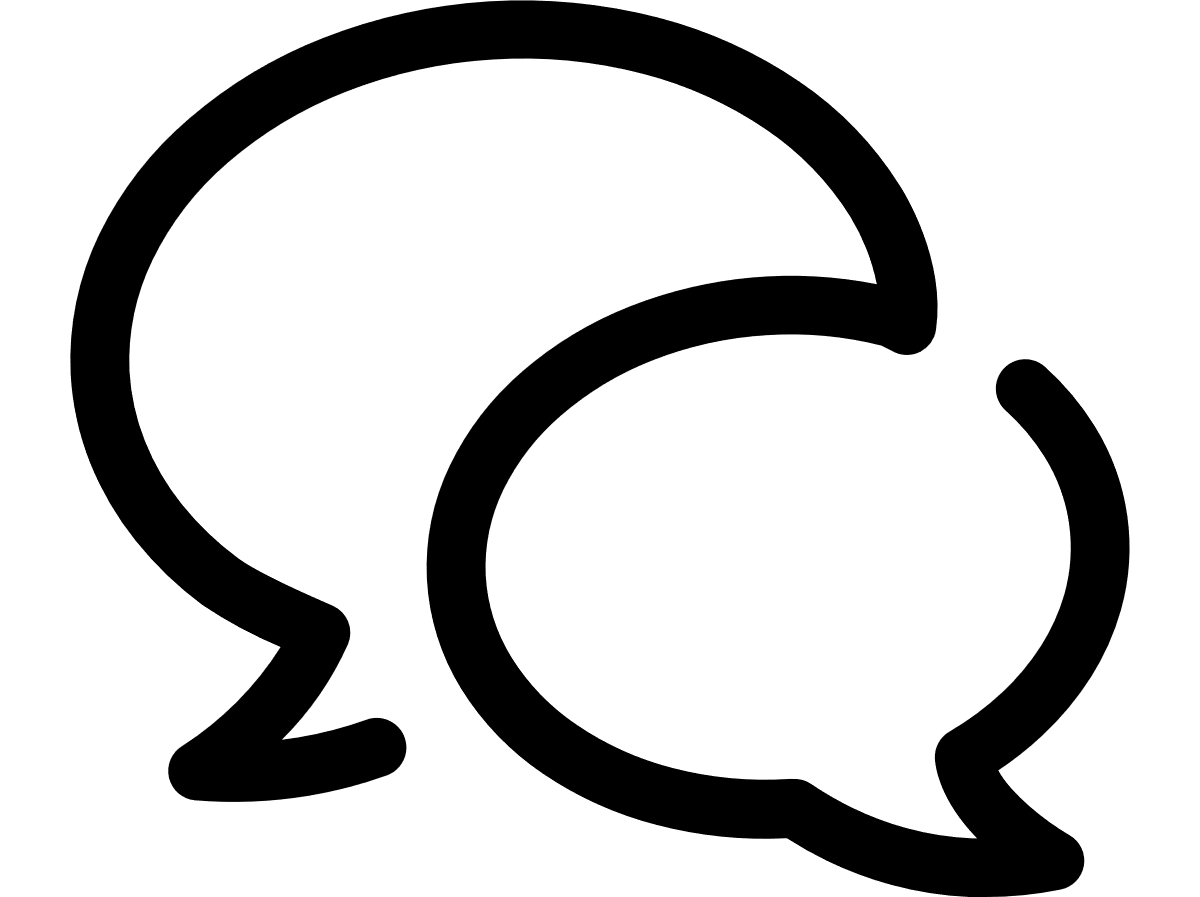VTR help for Standard Customer Users
Export the data
You can export data from the active grid in each module.
- Above the grid, click More, and then choose Export.
- On the Export page, type the file name for your export, and then choose the available format in which you want to export the data: XLSX or CSV.
- Click Export.
- Follow your browser's instructions to save or open the exported file. Note that only the displayed data is exported; not all data available.
Can't find what you're looking for?
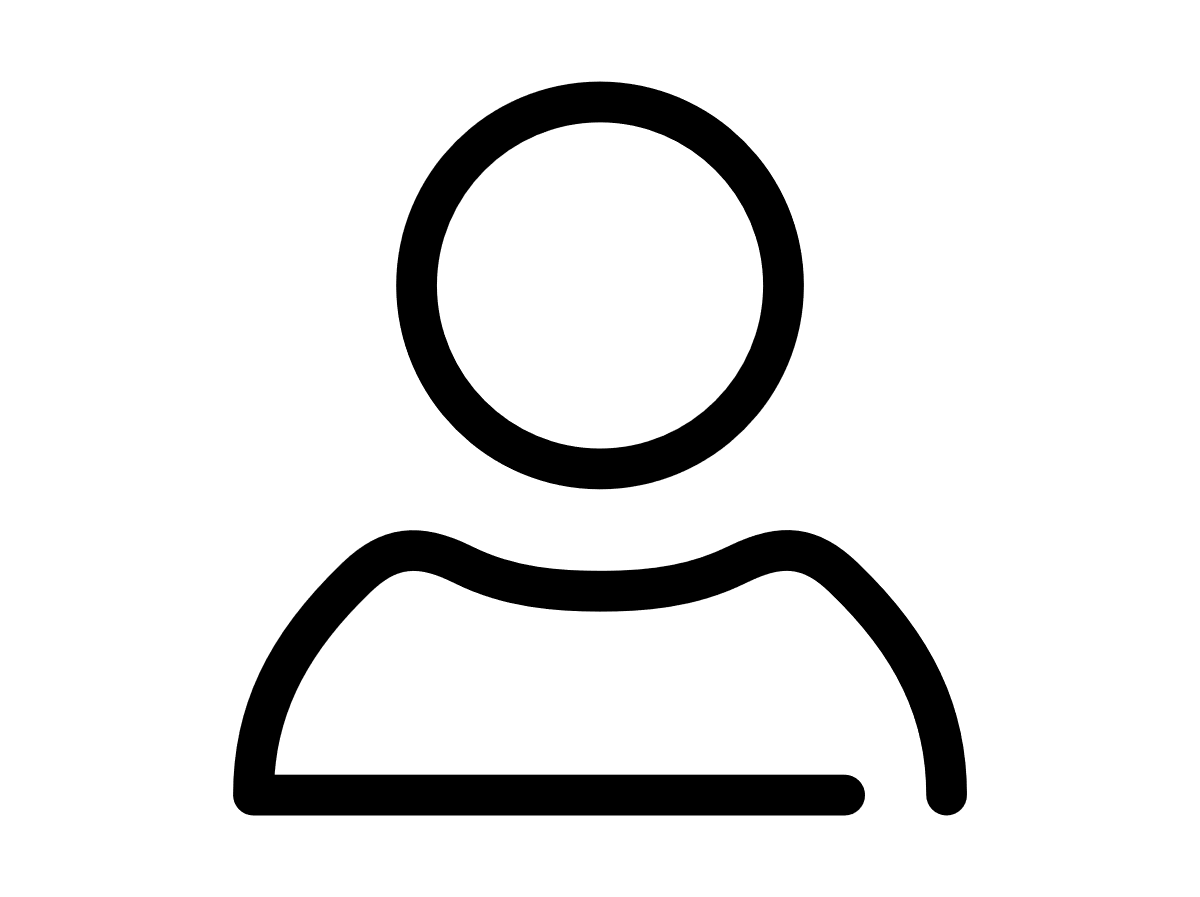
Your VTR administrator
Talk to the VTR administrator in your company. They understand your system best.
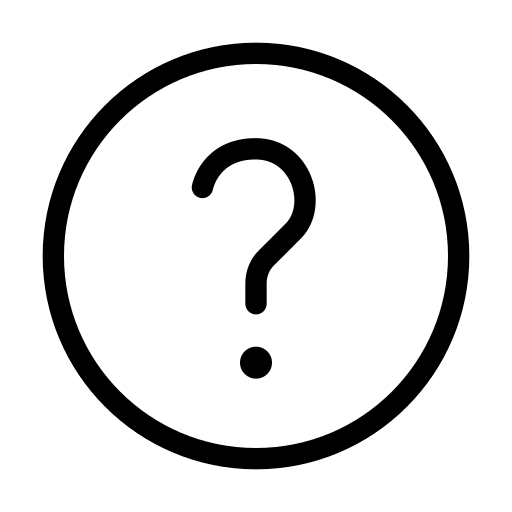
FAQs
Answers to your questions and solutions to any issues.
FAQs